Greene County public records are can be accessed for through online databases hosted by local agencies, who also allow in-person and mail requests. From records about court cases, property ownership, criminal offenses, arrests, warrants, probation and prisoner information to marriage and divorce details.
These records are available under federal and state laws, including the Freedom of Information Act and the Missouri Open Records Act.
Regardless of what’s being sought, this resource will guide you through the process to find public information on anyone, quickly and efficiently.
This resource was written by Attorney Robert Bailey Jr, who holds a Juris Doctorate from Widener University School of Law.
How To Search Free Arrests Records, Mugshots & Charges in Greene County Missouri
One of the most popular searches people conduct is for jail records, police reports and mugshots. These records can help you find out if someone is in jail, determine why they were arrested and confirm where they are incarcerated.
For the broadest scope, you can search the entire county for inmate information through the Greene County Jail. Performing an inmate search allows you to view a jail roster of individuals from every city in Greene County.
Another option for Greene County arrest records is to gather information from local police departments. Local police departments’ recent arrest reports and other related information may only be available to the arresting agency. Also, suppose you are searching immediately after a person is arrested.
In that case, the arresting agency may be the only custodian to provide you with the information you seek.
Below are the steps and resources needed to perform a free public records search online and gather valuable information from local police departments.
How To Find Out if Someone Is in Jail via the Greene County Sheriff’s Office Inmate Roster
The Greene County Sheriff’s Office provides an online public records repository of arrests for incarcerated inmates. To use this tool to access Greene County bookings, you can search by a person’s name.
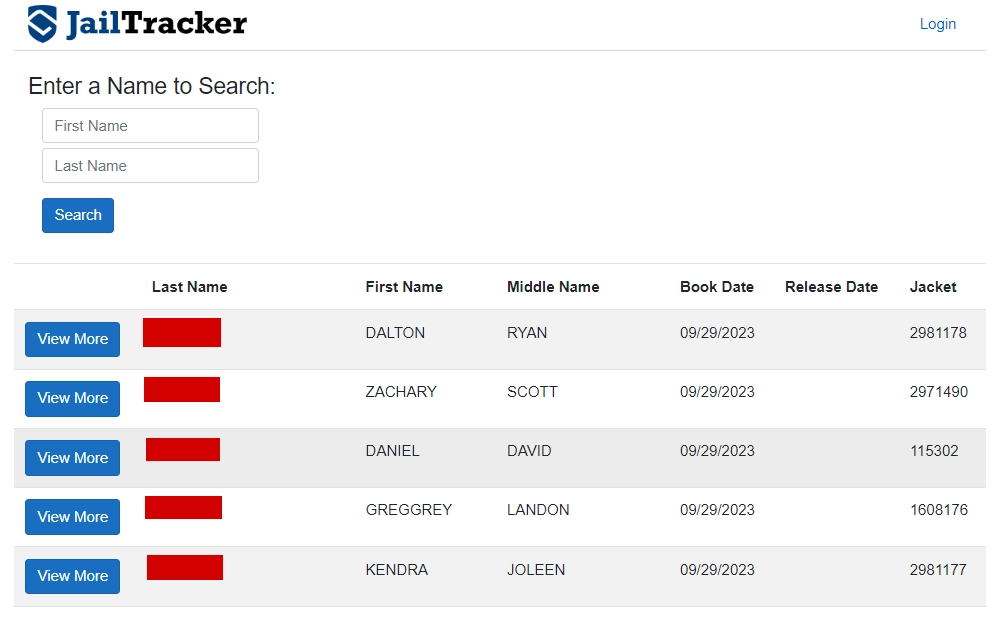
Alternatively, you can scroll through the sheriff’s office list of all active inmates in the Greene County Jail. The list provides the person’s full name, booking date and inmate number. When you click the “View More” option next to a person’s name, you can find someone’s mugshot and view all available information.
The inmate roster will provide all charges brought against a person, with the specific criminal code violation and information on the next court date (along with the case number). In addition, you can view the date the person was taken into custody and the agency that made the arrest. Finally, if the person’s bond was set, you can get information on the bond type and amount.
Further down on the inmate roster, you can get descriptive information about the person (height, weight, hair color, eye color etc.), their current cell and scheduled release date (if applicable). For additional information, you can contact the records custodian, Greene County Sheriff’s Office, by phone at 417-868-4040 or in person at the below address:
Greene County Sheriff’s Office
5100 W. Division St.
Springfield, Missouri 65802
You can also consider going to Greene County Jail for additional inquiries, which is located at the address listed below:
Greene County Jail
1199 N. Haseltine Rd.
Springfield, Missouri 65802
Access Arrest Details & Police Reports via Greene County Police Departments
Whether you need additional information to perform an inmate search or specific arrest details, a more narrowly tailored option is to request records from police departments in Greene County.
Here is contact information for police departments operating in cities within Greene County:
| Police Department | Address | Phone Number |
| Springfield Police Department | 321 E. Chestnut Expressway Springfield, Missouri 65802 |
417-864-1810 |
| Ash Grove Police Department | 100 W. Main St. Ash Grove, Missouri 65604 |
417-751-2333 |
| Battlefield Police Department | 5434 Tower Dr. Battlefield, Missouri 65619 |
417-890-9876 |
| Willard Police Department | 795 Hughes Rd. Willard Missouri 65781 |
417-742-3033 |
| Strafford Police Department | 125 S. Jefferson St. Strafford, Missouri 65757 |
417-736-4000 |
| Fair Grove Police Department | 81 S. Orchard Blvd. Fair Grove, Missouri 65648 |
417-759-6482 |
Tip: When contacting a police department, ask if they have a records division. If they do, that is your best option to get information about what types of records are available and how to obtain them.
How To Perform a Criminal Record Search in Greene County Missouri
Through the county agencies below, anyone can utilize online databases to search Greene County public records that involve criminal cases.
Criminal cases contain details often not found in arrest records. While arrest records are valuable, you may need to find a person’s criminal record to determine the final disposition of a case or their sentence.
In addition, you can look up someone’s criminal record to find specific information, such as whether the person has any arrest warrants, whether they are on probation and if incarcerated, where they are located. You can access a person’s criminal record by utilizing online databases, requesting background checks and searching Greene County judicial records in person – the process for each is outlined below.
Carry Out a Greene County Criminal Record Inquiry via the Missouri Courts’ Unified Case Search Tool
You can use the Missouri Courts’ Unified Case Search Tool to perform a free criminal record check in Greene County.2
To check public records with this tool, start by selecting whether you want to perform a search by name, filing date or case number. Once you make that determination, a person must select certain options to perform a Greene County case search for criminal records.

The first option is where you want to “search for cases in.” Here, you will select “Greene County – 31st Judicial Circuit.” Toward the bottom of the page, there is an option for case type where you will select criminal records.
Then, enter whatever search criteria or information you have available.
To narrow your search, you can enter the year the case was filed and the case status (pending or disposed). If you know which Greene County Court the case was tried in, you can also select that.
Once you enter your search information, you can get a snapshot of all criminal records that match your search criteria. On the results page, you can view the case type (e.g., felony or misdemeanor), court, case number and filing date. You can click on the case number to view a person’s complete criminal record for a particular offense.

The complete criminal record is organized in sections to assist you with easily navigating to the information you seek. For general case information, you can look in the “case header” section, where you can view the disposition of the case (including the date), the judge and other general case information.
If you want more information on the defendant or their representation, click on the “Parties & Attorneys” tab. For detailed information about every event for a particular case, you will want to search through the Docket Entries. Here, you can see the case timeline, from a person’s arrest and arraignment to their sentencing.
For particular information on what crimes a person committed and the result of their conviction, you can look through the “Charges, Judgments & Sentences” section. Here, you can view a description of the charge, the criminal code involved and the arresting agency. You can also see the type of sentence the person received, the start date, and the length.
Another way to search Greene County criminal records is in person with the court that is the custodian of those records. In Greene County, that is Missouri’s 31st Judicial Circuit.5 The Circuit Court handles all criminal cases, from misdemeanors to felonies.
Contacting the Greene County Clerk of the Circuit Court is a good place to start. You can call them at 417-868-4074. Their hours of availability are Monday through Friday from 8:00 AM – 5:00 PM. The Clerk may be able to provide you with guidance on how a person can perform a case search in person.
To perform a criminal case record search in person, you can go to the below address:
Greene County Circuit Court
1010 North Boonville Avenue
Springfield, Missouri 65802
How To Determine if Someone Has an Arrest Warrant Issued in Greene County MO
Citizens can look up arrest warrants in Greene County at the county and city levels.
You can perform a warrant search by scanning the Greene County Active Warrants List through the sheriff’s office. While there is no search option, the active warrant list is organized alphabetically, and you can skip to sections starting with a certain letter.
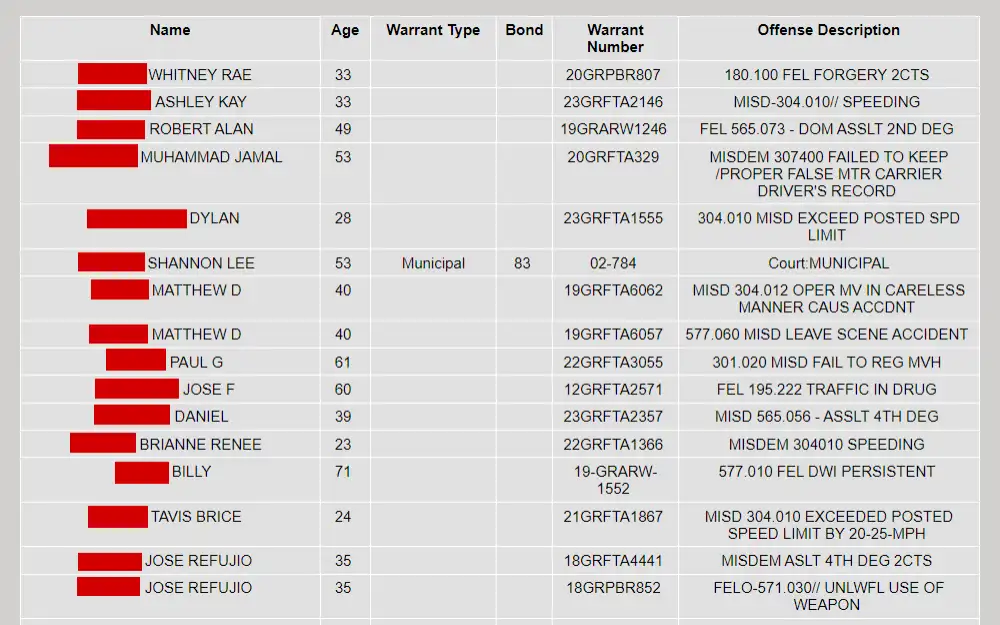
If someone has a warrant, this list will list their name and age. In addition, you can view specific information about the warrant, including the type, number and description of the offense that led to the warrant.
Another option for looking up Greene County warrants is to use the Missouri Court’s Unified Case Search Tool. Here, you can find current and past warrants issued for a person. To find this data, perform a criminal record search on the person you want to look up warrant information about.
Next, navigate to the “Docket Entries” section. The information will be listed here if a warrant were issued under this criminal case. You can view the date the warrant was prepared and issued, along with details such as the identification number and any related bond.
In addition, you can continue to search through the docket entries to find the date the warrant was served.
Cities sometimes provide their own warrant list, which is the case for the largest city in Greene County, Springfield. You can view their Active Warrants List through the Springfield Police Department.7
Springfield’s warrant list will provide the person’s name, age and the type of warrant issued (along with the warrant number). In addition, you can view the violation that led to the warrant and any applicable bond information.
Note: To find details of individuals wanted elsewhere in the state, utilize the steps for searching Missouri warrant information.
How To Perform a Greene County Probation Record Check
An online option to obtain probation records is to use the Case Search Tool provided by the Missouri Courts. Probation information will be a part of a person’s criminal record, so you can find this data by first searching a person’s criminal history.
Note: Viewing the search results will list the case type. Look for misdemeanor cases, as those are the types of cases that typically lead to probation.
Once you perform a search, there will be several different sections of criminal information. To find probation information, you will want to select the “Charges, Judgments & Sentences” tab. From there, scroll to the “Sentence” section.
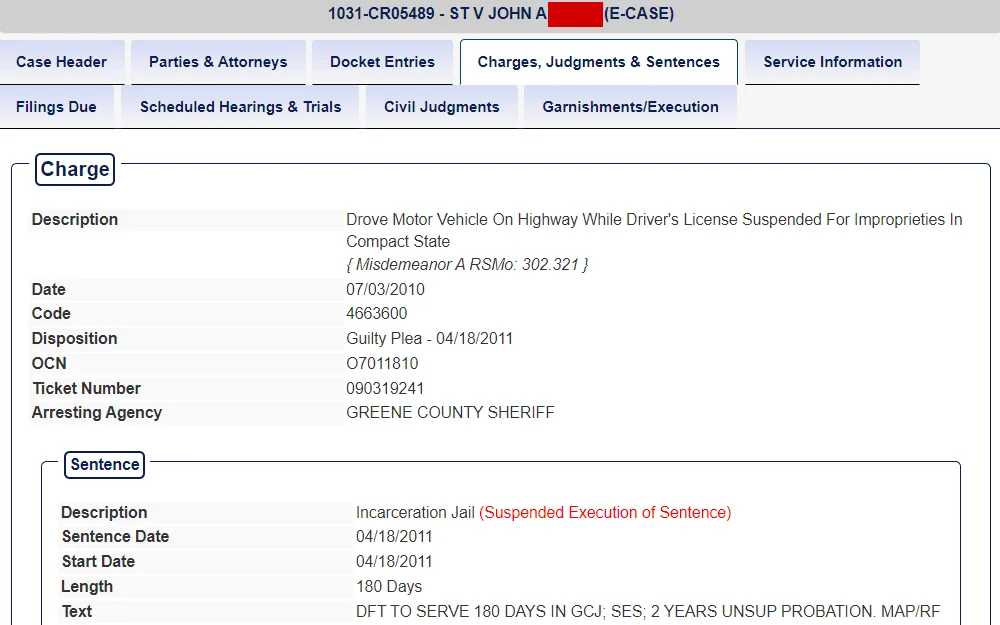
Here, you can find a description of the type of sentence a person received for their conviction. If the person is or was on probation, that information will be identified in this section. In addition, you can see when their probation began and its total length.
At least one city has its own local probation department where you may be able to gather additional probation information. The Springfield Municipal Court Probation Services can be contacted by email at [email protected] or by phone at 417-864-1895. You can also go in person at the below address:
Springfield Municipal Court
Probation Services
625 N. Benton Avenue
Springfield, Missouri 65806
In addition to their Online Offender Search Tool, the Missouri Department of Corrections also has probation and parole facilities where you can inquire about relevant information.9 Below is the contact information for the offices located in Greene County:
District 10
2530 S. Campbell Ave., Ste. H
Springfield, Missouri 65807
Phone: 417-888-4203
District 10N
2442 N. Bolivar Rd.
Springfield, Missouri 65803
Phone: 417-572-2114
How To Complete a Background Check in Greene County Missouri for Any Reason
A person may have a specific need for a Greene County background check. The tools and resources provided up to this point have been for conducting personal background checks. Personal background checks are informal searches of criminal records and other information to learn more about a person.
However, a professional background check can be requested from a local, state or federal agency. These types of background checks are typically needed to comply with a particular law or a request for a specific reason. These reasons can range from employment applications to requesting to rent a property.
To receive a background check in Greene County, you must make a request through the Missouri State Highway Patrol (MSHP).10
You can do so through their Criminal Justice Information Services (CJIS) Division, which receives all criminal records in Missouri. A background check from the CJIS will include arrests, convictions, sentencing information, supervision, release information and all other data maintained in their public index of criminal records.
The primary way in which you can request a background check is through the Missouri Automated Criminal History Site (MACHS). This includes both a name-based search and a fingerprint-based search.
Using their online portal, anyone can perform a Name-based Search. To perform a name-based search, you will need to have the person’s full name and one of two additional identifying pieces of information (either their Social Security Number or date of birth). The cost for a name-based search is $15.00.
For information on how to register for an account and additional questions on how to perform a name-based search, you can view their Name Search FAQs.
Your second option is to request a Fingerprint-Based Search. Unlike a name-based search, these records can be fully confirmed to match the person being searched. The processing cost for a Missouri fingerprint-based search is $20.00 and $13.25 for a nationwide search with the Federal Bureau of Investigation (FBI).
Similar to searching by names, the MSHP provides helpful additional information for requesting a fingerprint-based search.
A person also has the option of requesting either type of search by mail. Requests submitted by mail will take between 4 to 6 weeks to be processed. To make a request, you will have to complete the MSHP’s Request for Criminal Record Check Form.

For a fingerprint-based search, you will also have to include a fingerprint card.
The form, applicable fee and fingerprint card (for a fingerprint-based search) can all be sent to the below address:
Missouri State Highway Patrol
CJIS Division
P.O. Box 9500
Jefferson City, Missouri 65102
How To View Criminal Records in Missouri via State & Federal Agencies
During your search, you may want to expand your options to include Missouri public records and federal resources.
If someone has a criminal record outside Greene County, searching statewide Missouri criminal history information can give you a more complete picture.
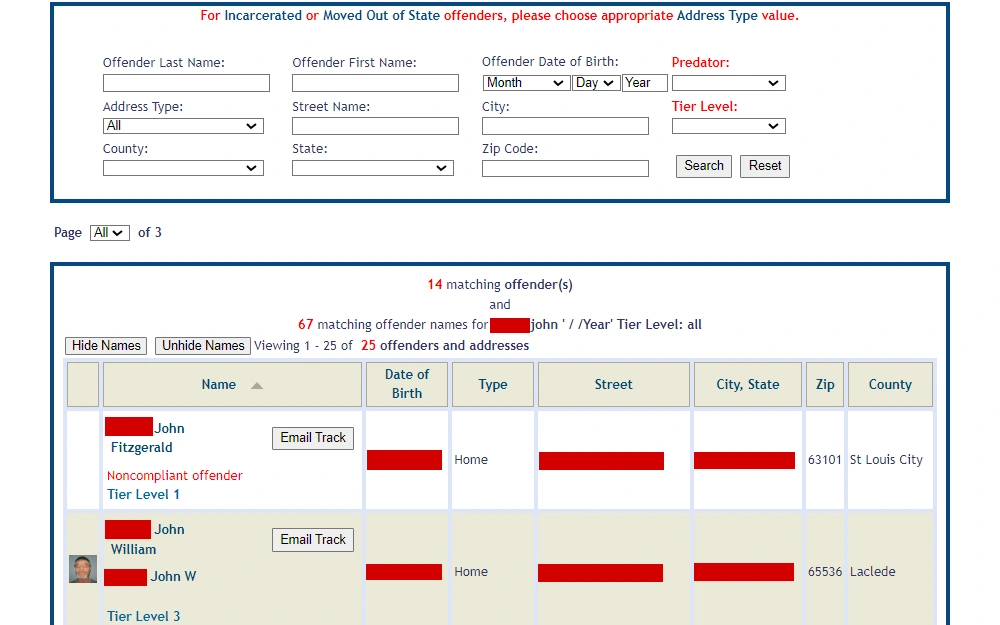
These state and federal resources are also great tools if you were unable to find the public criminal records you were searching for or you want to narrow your search to particular types of criminal offenses (e.g., convictions for sexual crimes).
Use the tools and resources provided below for searching Missouri and federal criminal records:
Missouri Courts Unified Search Tool: Use this online search tool to find criminal records and convictions throughout Missouri. Searches can be focused on specific counties in Missouri or throughout the entire state.
Missouri State Highway Patrol (MSHP) Sex Offender Registry: This is a state-specific tool for searching for individuals living in Missouri who have been convicted of sexual offenses. The people on this database were not necessarily convicted of their offenses in Missouri. The search tool is based on where these offenders currently live.
You can search by either address or a person’s name.
Missouri Department of Corrections (DOC) Offender Search: Here, you can search an online directory of Missouri inmates by name or DOC ID number. A person can find offenders both incarcerated and under Missouri DOC supervision.
U.S. National Sex Offender Registry: The Department of Justice provides this tool to find anyone registered as a sex offender in the United States. For instance, if someone was convicted of a sexual offense in Missouri but is not listed on the MSHP sex offender registry, you can use this search tool as the person may now reside in a different state.
Federal Bureau of Prisons (BOP) Inmate Search Tool: You can use this tool to perform a name or ID number search of federal inmates. If a person is incarcerated for a federal crime, they should be listed in this database.
How To Look Up Court Records in Greene County MO
A person can search Greene County public records for several different types of court cases and documents.
For an online option, the county courts suggest searching the Missouri Courts Unified Search Tool. This tool can be used to search several different types of court records. Cases can be searched by a case number, litigant’s name or the date the case was filed.
This types of cases that can be searched using this tool are briefly outlined below.
Civil: This covers a broad range of cases. Examples of civil cases include wrongful death, slip and fall, contract breach, personal injury and much more.
Criminal: Here, you can search anything from misdemeanors (e.g., shoplifting, stalking etc.) to felonies (armed robbery, rape, murder etc.).
Family Domestic: This case type involves family matters. Examples include dissolution of marriage and alimony. These cases include child custody and child support as well.
Infractions: These are minor offenses that typically involve small fines.
Traffic & Municipal: These are cases that are tried at the municipal court level, including violations of city ordinances and traffic violations (e.g., speeding).
Probate: This involves a broad range of cases involving estates and related matters. Examples of types of cases include disputes over the distribution of assets and the validity of a will (known as a will contest).
In addition to online options, a person can choose to search Greene County court records in person. The Greene County Circuit Court, which has original jurisdiction over civil and criminal cases, can be visited at the below address:
Greene County Circuit Court
1010 North Boonville Avenue
Springfield, Missouri 65802
It is recommended that a person call first to get information on how records are stored and viewed in person. You can call the Greene County Circuit Clerk of Court at 417-868-4074 for additional information.
There are also municipal courts located throughout Greene County. They are primarily responsible for handling violations of city ordinances. Here is the contact information for the Municipal Courts in Greene County, Missouri:
| Court | Address | Phone Number |
| Ash Grove Municipal Court | 100 W. Main Street Ash Grove, Missouri 65604 |
417-751-2333 |
| Springfield Municipal Court | 625 N. Benton Ave. Springfield, Missouri 65806 |
417-864-1890 |
| Battlefield Municipal Court | 5434 S. Tower Dr. Battlefield, Missouri 65619 |
417-447-0085 |
| Strafford Municipal Court | 126 Washington St. Strafford, Missouri |
417-736-2154 |
| Fair Grove Municipal Court | 81 S. Orchard Blvd. Fair Grove, Missouri 65648 |
417-759-2353 |
| Walnut Grove Municipal Court | 101 S. Washington St. Walnut Grove, Missouri 65770 |
417-788-2596 |
| Republic Municipal Court | 540 Civic Blvd. Republic, Missouri 65738 |
417-732-3880 |
| Willard Municipal Court | 224 W. Jackson St. Willard, Missouri 65781 |
417-742-3033 (ext. 306) |
How To View Vital Records in Greene County: Marriages, Divorces, Births & Deaths
If you want to check if someone is married or determine when a person died, then you will need to access Greene County’s vital records. Vital records primarily consist of marriage, divorce, birth and death records.
Vital records are often needed in situations where you are required to verify your current identity or name. Here are some examples of when this may be necessary:
- Update passport or social security card
- Get added to a person’s health insurance policy
- File a claim as a beneficiary under an insurance policy
- Administer an estate
Vital records can also be used to simply learn more about a person or to perform a genealogy search of one’s family roots.
While vital records can be a great tool, you need to know how to access them and any restrictions that may be imposed on people viewing or requesting these records.
View Marital Information & Acquire Certificates via the Greene County Recorder’s Office or Missouri Unified Court System
Anyone can freely search Greene County marriage records as they’re considered public records and available to be viewed by anyone through the Recorder’s Office Marriage License Search Tool.13
You can use this online tool to find out if someone is married by searching either party’s last name or full name.
Once you perform a search, you can see the names of both parties to the marriage as well as the date they were married. In addition, you can see the book and page number where the marriage license was recorded.
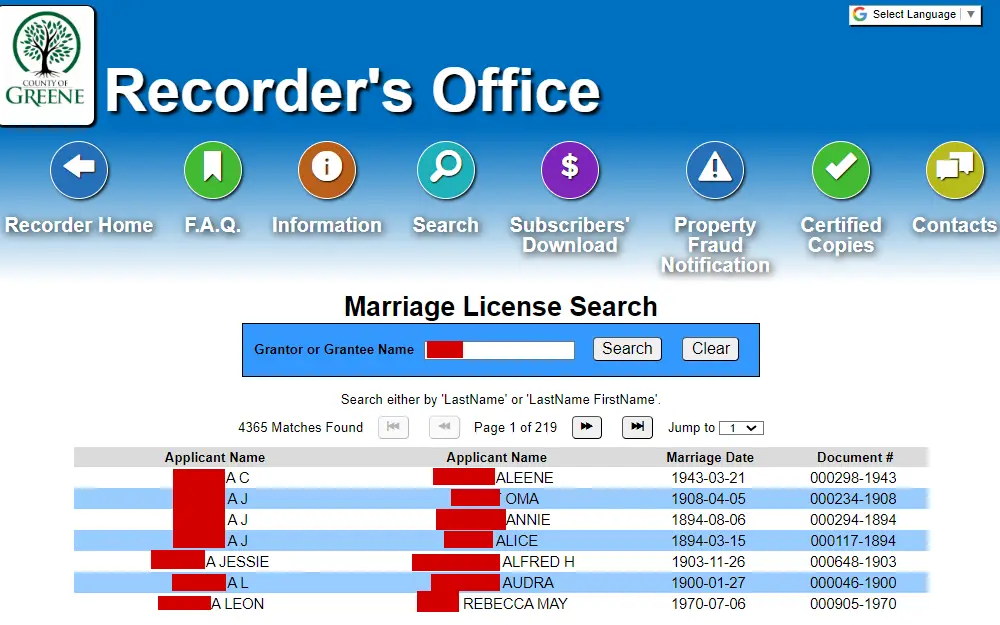
To request a marriage record, you can do so by making an in-person request or mailing your request to the below address:
Greene County Recorder’s Office
Marriage Licenses
940 N. Boonville Avenue, Rm. 102
Springfield, Missouri 65802
You can also call the Recorder of Deeds Office at 417-868-4068 to request a marriage record be mailed to your address. A copy of a marriage license costs $9.00.
For additional questions, you can contact the Greene County Recorder of Deeds by phone at 417-868-4068 or in person at the address provided above. The Recorder of Deeds is open Monday through Friday from 8:00 AM – 4:30 PM.
The public can also access Greene County divorce records through the Missouri Courts Unified Search Tool. To begin your search, choose how you would like to search for a divorce record (e.g., case number, name etc.). Once you determine how you are going to perform a search, you then want to make sure you set the parameters to only search for cases in Greene County and, specifically, divorce matters.
Your first step is to select Greene County at the top of the section labeled Required Information. Then, you will want to go to the “Optional Information” section and select Family for the case type.
After you select your case type, you can enter your search criteria. If performing a name search, you are only required to enter a person’s last name. You can provide their full name along with any aliases and the year the case was filed if you have any of that information available.
Finally, if you are looking for past divorce records, choose “Disposed” for the case status so that you do not have to search through unrelated pending actions.
When you get to the results page, you may see several cases, potentially even with the same name. One way to narrow your options down is to look at the case type. Here, it will list the specific type of family case involved.
For purposes of searching divorce records, you will want to look for a case type that includes “Dissolution.”
Once you find the correct record, you can click on the case number and view all available information related to the divorce. This includes both parties’ names and attorneys, as well as when the judgment for divorce was entered. If you go to the “Docket Entries,” you can view every action in the case from when the original petition was filed to the final judgment.
If you are viewing a case that is still pending, you can go to the “Scheduled Hearings & Trials” tab to get more information on the case’s status and any upcoming hearing dates.
There are two additional options for marriage and divorce records. You can request certified copies of marriage and divorce records through the Missouri Department of Health & Senior Services.14
For additional information on requesting marriage and divorce records, you can contact the Missouri Department of Health & Senior Services by phone at 877-817-7363 or at the below address:
Missouri Department of Health & Senior Services
Bureau of Vital Records
930 Wildwood Drive
Jefferson City, Missouri 65109
Lastly, you can make a request for these records through an approved third-party vendor, VitalChek.
How To Obtain Birth & Death Records via the Springfield-Greene County’s Vital Records Office
If you are in need of either a birth certificate or a death certificate, you can make a request with the Vital Records Office of the Springfield-Greene County Health Department.
Unlike other types of vital records, both birth and death records are not available to the general public. To request birth records, you must be one of the following individuals:
- The Person Listed on the Record
- Parents
- Siblings
- Grandparents, Uncle or Aunt (if listed on the certificate)
- Step-parent
- Legal Guardian (Must provide valid guardianship papers)
For death records, you must be either a relative or a person with a legal basis for the request.
To request a record, complete either their Birth Certificate Application Form or Death Certificate Application Form. You can either mail or drop off the application in person, along with your fee and government-issued identification (alternative forms such as a Social Security card or utility bill are acceptable if you do not have a government-issued identification), to the address below:
Springfield-Greene County Health Department
Vital Records
227 E. Chestnut Expressway
Springfield, Missouri 65802
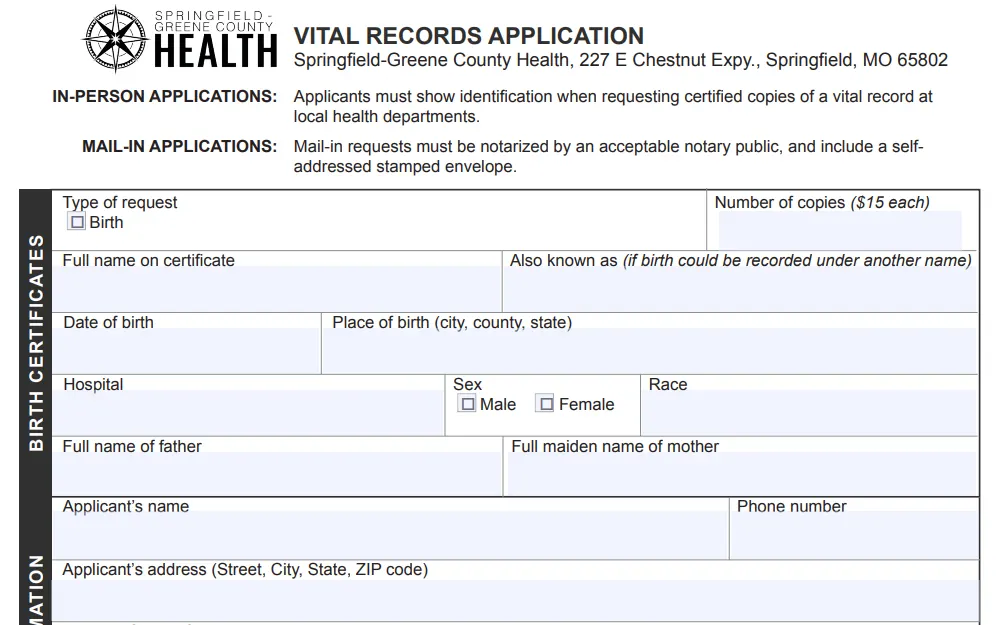
The fee for a certificate of birth is $15.00. For a certificate of death, the first copy is $14.00 and subsequent copies cost $11.00. If you have additional questions about requesting a birth or death record from the Vital Records Office, you can contact them by phone at 417-864-1411. They are open Monday through Friday from 8:00 AM – 4:30 PM.
Birth certificates are available from 1920 to the present, and death certificates are available from 1980 to the present. For older records, you can request them through the Missouri Department of Health & Senior Services. If you are looking for an online option, you can make a request for birth and death records through VitalChek, an approved third-party vendor.
How To View Property Information & Tax Status in Greene County MO for Free
A person who wants to view property ownership and tax information can do so by performing an online search of Greene County public records using the Assessor’s Property Search Portal.16
The Property Search Portal allows you to search for this information by address, owner name, and Parcel ID Number. There is also another option to select a property by using their interactive map.
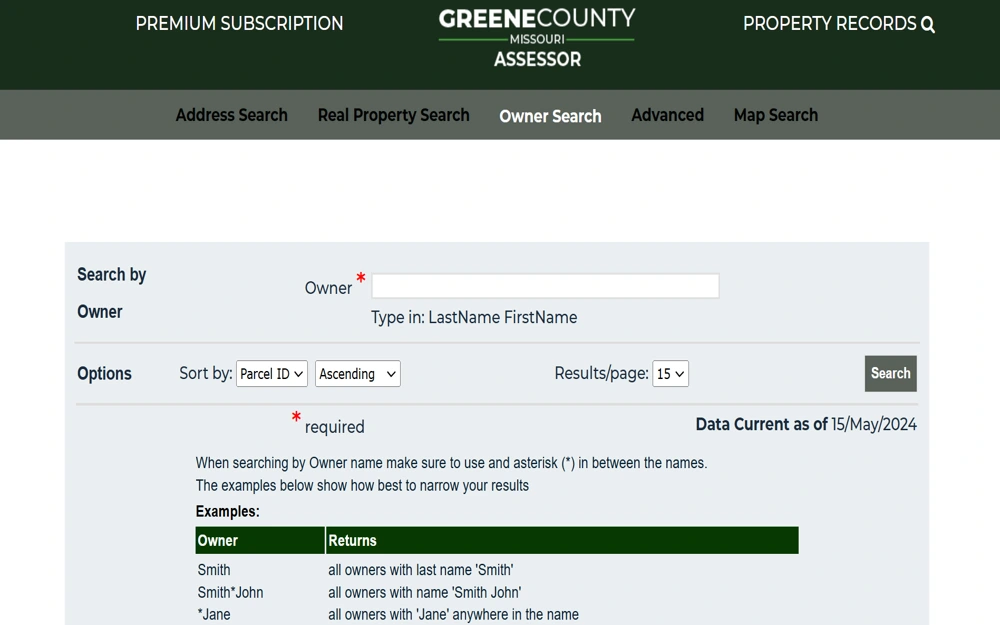
Once you perform a property search, the summary results will provide you with the parcel ID, owner name and address. You can then make a selection as to which property record you want to review. The record will provide some general information as well as specific details about the property.
The property information includes the tax and school district, along with the square footage and property acreage. You can also view the market and the appraised value of the property. At the bottom of the record is an aerial image of the property.
For additional information, you can contact the Greene County Assessor by phone at 417-868-4101. You can also talk to someone in person at the below address:
Greene County Assessor
940 Boonville Avenue
Springfield, Missouri 65802
You can also perform a search for property tax records with the Collector of Revenue’s Search Tool.18 You can search for property tax information by name, address or Tax ID. Once you click on a tax record, you can view current taxes due on a particular property (helpful if you are thinking of buying the property), as well as a statement and receipt for property taxes from the past four years.
If you have additional questions about property taxes, you can contact the Collector of Revenue by email at [email protected] or by phone at 417-868-4036. Their address for visiting them in person is as follows:
Collector of Revenue
940 N. Boonville Ave., Rm. 107
Springfield, Missouri 65802
You can also perform a Real Estate Search for documents with the Greene County Recorder’s Office. This tool can be used to search by document type, name, document number and more. Here, you can view deeds, mortgages, tax liens and other types of property records recorded in Greene County.
Note: For a search of tax liens from 2008 or prior, you can use the Recorder’s Office Tax Lien Search Tool.
Utilizing Greene County Public Records Ethically & Understanding Citizens’ Rights
You now have an understanding of how to search public records, what types of records are available and how they are used. Lastly, you need to understand what your rights and responsibilities are when it comes to public records in Greene County.
Earlier, this article discussed personal and professional use. Understanding what rights a person has that is being searched and your responsibility as a searcher largely comes down to this categorization.
For personal use, you have a right to receive any public record not covered by a state or federal exemption. Even if there is no online database or straightforward way to access the document, you can submit a Freedom of Information Act (FOIA) request with the appropriate government agency that is the custodian of that record.
In addition, individuals searching for public records have the right to perform any search they want without the person’s consent they are searching. Your only responsibility is to use the records in an ethical manner and, by all means, do not use public records for any type of criminal action.
For professional use, the rules are different. As a starting point, you cannot search public records in any manner without first obtaining a person’s written consent. If this occurs, you can be reported to the Federal Trade Commission (FTC).19 You can also be reported to the FTC if you take adverse action against a person because of a background check report and fail to provide the legally mandated notices.
When searching through someone’s consumer records to determine their creditworthiness, you have to be aware of the requirements of the Fair Credit Reporting Act (FCRA).20 Some of those requirements include telling a person if information in their consumer report was used against them and to allow them to specifically know what is in their file.
Finally, you have to be cognizant not to use any public records to discriminate against a person (e.g., protected class or criminal record discrimination). To do so can trigger that person to file a claim with the Equal Employment Opportunity Commission (EEOC).21
Use the information provided in this streamlined resource to search Greene County public records for free, and to understand how this data can and cannot be used; or, look up statewide information using the Missouri public record search tutorial.
References
1Greene County Detention Center. (n.d.). Jail Tracker. Retrieved October 6, 2023, from <https://omsweb.public-safety-cloud.com/jtclientweb/jailtracker/index/Greene_County_MO>
2Missouri Courts. (n.d.). Case.net. Retrieved October 6, 2023, from <https://www.courts.mo.gov/cnet/welcome.do>
3Missouri Courts. (n.d.). Litigant Name Search. Retrieved October 6, 2023, from <https://www.courts.mo.gov/cnet/nameSearch.do?newSearch=Y>
4Missouri Courts. (n.d.). Name Search Results. Retrieved October 6, 2023, from <https://www.courts.mo.gov/cnet/nameSearchResult.do?courtType=CT&countyCode=GRE&newSearch=Y&essn=&courtCode=CT31&lastName=smith+&_inclAlias=on&firstName=john&middleName=&caseType=All&yearFiled=&caseStatus=A&locationCode=>
5Greene County Circuit Court. (n.d.). Circuit Clerk Divisions. Retrieved October 6, 2023, from <https://www.greenecountycourts.org/#crimina>
6Greene County Sheriff’s Office. (n.d.). Active Warrants List. Retrieved October 6, 2023, from <https://greenecountymo.gov/sheriff/warrants.php>
7Springfield Police Department. (n.d.). Municipal Warrants. Retrieved October 6, 2023, from <https://www.springfieldmo.gov/1701/Municipal-Warrants>
8Missouri Courts. (n.d.). Charges, Judgments & Sentences. Case Details. Retrieved October 6, 2023, from <https://www.courts.mo.gov/cnet/cases/newHeader.do?inputVO.caseNumber=1031-CR05489&inputVO.courtId=CT31#charges>
9Missouri Department of Corrections. (n.d.). Offender Search. Retrieved October 6, 2023, from <https://web.mo.gov/doc/offSearchWeb/>
10Missouri State Highway Patrol. (n.d.). Criminal Record Check. Retrieved October 6, 2023, from <http://www.mshp.dps.missouri.gov/MSHPWeb/PatrolDivisions/CRID/crimRecChk.html>
11Missouri State Highway Patrol. (n.d.). Request for Criminal Record Check. Retrieved October 6, 2023, from <http://www.mshp.dps.missouri.gov/MSHPWeb/PatrolDivisions/CRID/documents/SHP-158T.pdf>
12Missouri State Highway Patrol. (n.d.). Sex Offender Registry. Retrieved October 6, 2023, from <https://www.mshp.dps.missouri.gov/CJ38/Search>
13Greene County Recorder’s Office. (n.d.). Marriage License Search. Retrieved October 6, 2023, from <https://greenecountymo.gov/recorder/marriage_person.php>
14Missouri Department of Health & Senior Services. (n.d.). Order a Copy of a Vital Record. Retrieved October 6, 2023, from <https://health.mo.gov/data/vitalrecords/obtain-vital-record.php>
15Springfield – Greene County Department of Health. (n.d.). Vital Records Application. Retrieved October 6, 2023, from <https://www.springfieldmo.gov/DocumentCenter/View/62827/Birth-Certificate-Application>
16Greene County Assessor’s Office. (n.d.). Search Types. Retrieved October 6, 2023, from <https://www.greenecountyassessor.org/assessor/forms/htmlframe.aspx?mode=content/home.htm>
17Greene County Assessor’s Office. (n.d.). Owner Search. Retrieved October 6, 2023, from <https://www.greenecountyassessor.org/assessor/search/commonsearch.aspx?mode=owner>
18Greene County Collector of Revenue. (n.d.). Collector’s Search. Retrieved October 6, 2023, from <https://greenecountymo.gov/collector/search/>
19Federal Trade Commission. (n.d.). Report Fraud. Retrieved October 6, 2023, from <https://reportfraud.ftc.gov/#/>
20Consumer Financial Protection Bureau. (n.d.). A Summary of Your Rights Under the Fair Credit Reporting Act. Retrieved October 6, 2023, from <https://www.consumer.ftc.gov/sites/default/files/articles/pdf/pdf-0096-fair-credit-reporting-act.pdf>
21U.S. Equal Employment Opportunity Commission. (n.d.). How to File a Charge of Employment Discrimination. Retrieved October 6, 2023, from <https://www.eeoc.gov/how-file-charge-employment-discrimination>
